Office furniture and everything around it. We work at the computer - how to sit correctly? How not to sit at the computer
It’s a strange thing, we rarely think about such simple things as how to sit correctly in a chair, in a car, at a computer, while reading, etc.
Most likely, you have already seen pictures many times with the correct body position and posture when sitting. But for some reason they didn’t pay attention to it, didn’t take it to themselves, didn’t consider it important, or simply lost sight of it.
However, the way we sit during the day in the office, behind the wheel, at a desk or computer desk, greatly affects our well-being and many important parameters of the body, such as flexibility, posture, strength and balance of various muscles, blood circulation, position of internal organs, etc.
Moreover, we sometimes sit for eight or more hours. Often without getting up at all.
Believe me, what you do 8 hours a day, every day, for many months or years, has a great impact on you. It is a fact!
Then why not use this powerful resource for your benefit? So that he works for you the same 8 hours a day, every day, all his life.
You will be surprised, but acquiring the habit of sitting correctly can be a very important element of your training. Especially if you set significant sports goals for yourself, such as lifting significant weights or training flexibility. The habit of sitting incorrectly can play a cruel joke on you, as it leads to imbalances in the musculoskeletal system. These imbalances may hardly be felt in everyday life, but they will definitely work against you under critical loads.
Therefore, try to sit correctly at work. This makes a lot of sense and will help your body build the correct geometry in the back and pelvis.
How are you sitting?
To begin with, I suggest you figure out how you sit now, especially in those moments when you don’t think about it at all. It is clear that now, reading this article, you have straightened your shoulders and arched your back :), however, what is much more important is how you sit most of the time, and not temporary enlightenment.
What are your usual poses? How does it feel? What's happening to the neck? What's wrong with your lower back? What are the results of the habit of sitting as it is now?
When I study my clients' waists and lower backs in person or through photographs, I can tell a lot about how they sit in a chair, in an armchair, in a car, and at a computer. And, of course, I can tell you a lot about how to sit correctly.
I posed a little for the camera here to demonstrate the most popular sitting positions that I have seen.
So, perhaps you are sitting like this...
Position 1

The lower back is rounded and tense in an unnatural way.
Or sit like this...
Position 2

They are hunched over like a question mark, the back muscles are tense, the head is forward, the neck is not naturally curved.
Or even like that...
Position 3

The opposite also happens. The back is excessively arched in the lower back, plus a strong forward bend.
Or maybe like this? Half turn...
Position 4

In all these poses, your pelvis is in the wrong position, which should provide everything else: the correct curve of the spine in the lower back, the correct stretching and tension in the muscles of the hips and buttocks, the natural distribution of muscle tension throughout the body.
All this leads to imbalances and circulatory disorders, overstrain and deformation of the back muscles, curvature of the spine, back pain, clumsiness, headaches, varicose veins, uneven flexibility of the muscles of different halves of the body, etc.
How to sit correctly?
I will say right away that if you have been sitting incorrectly for many years, then the correct position on a chair or armchair will at first seem extremely uncomfortable to you. It will take some effort to get used to this situation.
But this is only at the beginning. After all, sitting correctly is just a habit that will quickly become part of your life. The necessary muscles will quickly become stronger and the necessary flexibility will be formed. And the nervous system will get used to the new position. And from now on, even long hours of sitting work will not harm your health.
Correct sitting position
In this position, there is no need to hold the body with unnecessary efforts and muscle tension. All muscles involved are tense and stretched evenly and work in harmony. There are no areas with increased tension, and no areas with overly relaxed muscles.
The correct position for each person may have its own characteristics and nuances, but the general principles are always the same.
Position 5 - correct

When I work while sitting at the computer, I sit on a regular Ikea chair. It is ideal for me in height and dimensions. And I, as a rule, never use the backrest. My back muscles and level of flexibility allow me to not think about the pose at all.
General rules for working while sitting:
1. The lower back is slightly arched. Lumbar lordosis is preserved. The pelvis is moved close to the border of the seat and the back of the chair.
2. The body is not tilted forward.
3. The head is not tilted or moved forward. No bend in the neck. There is no need to lift your head up or look down too much. The center of the monitor is approximately at neck level at a distance of 50-70 cm from the eyes.
4. The stomach is tucked and slightly tense.
5. The muscles of the buttocks and biceps of the thighs are stretched and moderately tense.
6. The back is not rounded in the thoracic region. No slouching. There is only a slight natural bend.
7. Legs stand on the floor with full feet. There is no pressure from the chair under the knees. If the chair is high, get a footrest. The width of the legs is individual. My feet are about 50 cm wide.
8. The back of the chair or armchair is located almost vertically, close to the back, so that if necessary you can lean back without changing the correct curves of the spine. It is advisable that the back of a chair or armchair be arched in the lumbar region, repeating the natural deflection.

Correct pelvic position
If you look at the question anatomically, it all comes down to the correct position of your pelvis.

You need to sit on the ischial tuberosities, not on the tailbone. And the curve of the spine in the lower back (lumbar lordosis) should be natural, not too strong, so that the pelvis does not “fall” forward.
What will help you sit correctly?
There are several useful tricks that will help you quickly master the habit of sitting correctly. It is important to understand that a person with normal flexibility and sufficiently developed core muscles can sit correctly in almost any chair. And the options proposed below are a little help to those people for whom sitting correctly is still a rather difficult task that requires developing a habit. These tips do not replace, but complement targeted training to strengthen your back muscles and develop flexibility. And they add convenience to your workplace.
Choose the right chair or armchair
Pay attention not only to the material and design. This is secondary. More important is the ability to adjust the chair in height and depth. The back should help you sit up straight, and not just serve to sit slouched.
If you can’t sit on a chair or armchair the way I described in the eight rules above, then this is the wrong furniture.
In nature, there are a lot of comfortable chairs with the right backrest. Enjoy it for your health!
Waist pads for the chair
This is a very economical way to sit correctly compared to buying a new chair.


I recommend using it!
Posture Support Bands
Like the previous point, this is a kind of crutch that helps you maintain your posture. I recommend not getting too carried away with this stuff. After all, they do not train your muscles, rather, on the contrary, they give the body a signal that it almost does not need the muscles that maintain posture...


Use such devices exclusively in the initial stages. Or better yet, give them up altogether.
Natural rhythm in sitting work, breaks
During the working day, do not sit constantly, but get up several times, do a simple warm-up, walk around the office or along the corridor. This helps to relax muscles that are overstrained when sitting and improves blood circulation. Changing your posture and moving around is generally good for your health.
Core workout
The core muscles include the abs, oblique muscles, thigh muscles, buttocks, and back muscles. Train these muscles with simple exercises at least three times a week. This will have a very good effect on posture, proper sitting and overall health.
Muscle stretching
Remember that strengthening muscles is not enough. Some of them also need to be stretched. For example, if you cannot reach the floor with your fingers with a straight back, then you need to stretch the muscles of the back of your thighs. Increasing the flexibility of these muscles will lead to a more correct position of the pelvis relative to the spine and relieve you of a lot of problems with the lower back.
Exercises to help you sit correctly
By regularly performing these exercises, you will learn to sit correctly much faster and eliminate all problems with your lower back and neck.
Exercises for those who often sit in positions 1 and 2.
Bend forward (can be done with dumbbells in your hands)
This exercise strengthens your back muscles and stretches the back of your thighs. Pay attention to your lower back. It remains bent even when tilted.
When bending, inhale; when moving backwards, exhale.
It is worth performing 2-3 sets of 12-15 repetitions.
boat
The boat exercise will strengthen your back muscles, which will help you maintain your posture and avoid slouching when you sit in a chair. It will be very easy for you to keep your back straight, to such an extent that at a certain point you will stop thinking about it at all.
Perform 2-3 sets of 12-15 repetitions.
And these exercises are useful if you often sit in position 4.
Lunge with twist
This is an exercise to develop flexibility in the buttocks and hips. The main advantage of this exercise is the alignment of the flexibility of the left and right half of the body.
It is important to keep the “back” leg straight. Hold the turn for a few seconds. Perform the same number of lunges on each leg.
It is very useful if you notice that you are sitting in position 3.
Quadriceps stretch
The exercise stretches the quadriceps muscles of the thighs, helping to form correct lumbar lordosis. It becomes less pronounced, which will allow you to sit in a more correct posture.
 How to sit at the computer correctly? We begin to diligently search for the answer to such a question after working at the computer for a long time. our neck begins to deteriorate, our legs swell, headaches appear, joint pains appear, intestinal function is disrupted, constipation appears. And this is not the entire list of emerging health problems.
How to sit at the computer correctly? We begin to diligently search for the answer to such a question after working at the computer for a long time. our neck begins to deteriorate, our legs swell, headaches appear, joint pains appear, intestinal function is disrupted, constipation appears. And this is not the entire list of emerging health problems.
How to sit at the computer correctly in order to get minimal damage to your health?!
To do this you just need to do 10 important rules.
How to sit at the computer correctly? Rules
Rule 1
First of all, buy a computer desk and the right chair or armchair. Adjust the height of the chair so that in your sitting position your thighs are parallel to the floor, your shins are perpendicular to the floor, and both feet are on the floor or a special stand. Do not sit with your legs crossed - this will compress the veins, and, consequently, the brain will not be sufficiently supplied with blood.
Rule 2
The chair should have a comfortable back, with a natural curve. Adjust it so that there is no gap between your back and the back of the chair, as in this case the chair will take part of the load on your spine directly onto itself.
Rule 3
The depth of the chair should match the length of your thigh. And the sacrum must touch the back of the chair.
Rule 4
Position the chair correctly relative to the desktop so that the tabletop almost touches the body. This will prevent you from bending and slouching, and you will be able to place your hands well on the table, relieving the load on the trapezius muscles.
Rule 5
Place the monitor in a position convenient for you, preferably at arm's length. Away from bright light sources. And direct their light to the ceiling and walls. Adjust the contrast, brightness, and font size to suit you. Minimize eye strain by placing the monitor screen slightly below eye level. To avoid glare on it, turn it 90 degrees towards the window. If necessary, use a monitor stand. Sit so that your neck does not twist in one direction or the other.
Rule 6
Buy yourself a mouse pad and a special keyboard with comfortable palm rest. Keep your arms bent at the elbows slightly more than 90 degrees. Place the keyboard and mouse at elbow level so that your wrists are straight and do not deviate up, side or down.
If you have a standard keyboard, it is advisable to use a wrist rest, it will support your hand and relieve tension in the joints of the forearm and hand. It is advisable to relax your fingers and hand when typing so that unnecessary stress does not cause premature fatigue.
Rule 7
Place the things you need so that you can easily reach them without bending over or turning around. Place everything at arm's length.
Rule 8
While working on the computer, give your eyes a break from time to time. Install the special EyeLeo program on your computer and strictly follow its commands. This will save your eyes and health. Or do a small one
Rule 9
Every 45 - 50 minutes, take a 10-minute break, stretch a little and move around, do some exercises for your body and arms, drink coffee or tea, get some fresh air by going out onto the balcony or outside. Remember when sitting for a long time about the static load on the spine, which causes dehydration between the vertebral discs, and short-term movement will help you restore their structure and nutrition.
Rule 10
Try to limit your time in front of your computer. Don't sit near him for days.
And so, you received the answer to the question of how to sit at the computer correctly, now it’s up to you. If you follow all the rules, you will be healthy!
For more information, watch a cool video.
Computers have become a very important part of the lives of many people. Some people have to look at the monitor for most of the day, while others cannot imagine themselves without games, social networks and other modern multimedia entertainment.
Today, the question of how to sit at the computer correctly is very important. We all know that maintaining visual acuity, the condition of the spine and general well-being directly depend on this. Let's find out how to spend time on a PC without harming your own body.
First, you need to purchase a high-quality computer chair and a special table, otherwise problems with the spine cannot be avoided. A chair or armchair must be adjusted in height. A proper landing requires the following position: the shins should be strictly perpendicular, and the thighs should be parallel. The back of the chair is adjusted so that there are no gaps or free space between it and the back of the person sitting on the chair.
It is important that your feet reach the floor surface. If a chair is purchased for a child, you can use a specially designed footrest. Remember to sit straight without crossing your legs. The fact is that when a person sits with his legs crossed, local blood circulation is disrupted due to compression of the arteries and veins. If you do this constantly, you can easily get edema and varicose veins.
Rule #2
Those who spend several hours every day in front of a computer screen must take breaks every 40–50 minutes, distracting themselves from monotonous work with other activities.
You can do a short set of exercises to stretch and warm up stiff arms and legs, take a walk around the office, or go outside to get some fresh air.
Rule #3
Before starting work, it is important to correctly position the chair or armchair in relation to the table. The chest of a sitting person should not fall on the surface of the tabletop. You should sit up straight and not slouch. Place your hands directly on the table at almost right angles.
This position greatly simplifies the performance of a number of activities. For example, typing on a keyboard or working with accounting will not be very tiring.
Rule No. 4
If you choose or install the monitor incorrectly, you can get a lot of vision problems. So, the screen should be located opposite the eyes, and the distance should be at least 50–70 cm.
Thanks to the additionally installed anti-reflective coating on the screen, glare from lamps and sunlight can be avoided. It is not recommended to work at a computer in a room with insufficient lighting.
Effective exercises for the prevention of eye and spine diseases
If you create a small five-minute complex and use it at least two or three times throughout the day, you will successfully prevent the development and occurrence of a variety of diseases related to the health of the spine and eyes.

Similar exercises can be performed by both adults and children:
- Slowly rotate your neck from side to side.
- Rotational movements of the shoulder girdle.
- Stretch with clasped hands.
- Rotate your eyes clockwise (15–20 seconds), then counterclockwise.
- Frequent and rapid blinking for 30–50 seconds.
- Light massage of the area around the eyes (tapping with fingers).
One of the most effective exercises for warming up the eyes after working for a long time at a PC is to focus your gaze for a minute on an object located nearby (for example, the tip of a pencil), which is followed by focusing as much as possible on an object located at a considerable distance.
Regular gymnastics will be an excellent prevention against many ailments, and will also allow you to get positive results with osteochondrosis and visual impairment.
So, how to sit on a chair in front of a computer correctly so as not to harm your own health? To do this, it is quite enough to adhere to the recommendations presented above, not forgetting to regularly devote time to walks in the fresh air, moderate physical activity and playing some kind of sport. The child will have to present such information in the most accessible and adapted form, without in any case punishing him for safety violations.
The main risk group for orthopedic diseases are people whose job is sedentary. How can we create comfortable working conditions in which we will be less tired due to uncomfortable postures that are not natural for the human anatomy? How to minimize the risk of diseases associated with professional activities? It’s very simple: you need to start with How and how long can you sit at the computer?.
How to sit in a chair at a computer?
First of all, you need to learn how to sit correctly. There's really nothing complicated about it. Even sitting on a regular chair, you can control your posture, the whole problem is that staying in one position for a long period of time is extremely difficult. Since even with the most balanced position of the back and neck, the muscular corset that holds our spine in a straight position will sooner or later get tired and you will undoubtedly want to change your position in order to redistribute the load on the spine and relieve tension from the muscles.
You can simply get up from your desk, switch to other tasks by changing your physical activity, warm up, walk around or do simple exercises.
We often forget about simple rules; it is for such users that PCs are developed that allow you to work at the computer in a sitting position for a long time, comfortably and without harm to your health.
What is the best posture at the computer?
The correct, neutral working posture when working at a computer in a sitting position is a natural and comfortable position with full support of the main “support” points of the skeleton, including active support for the most problematic areas, such as the lumbar, cervical and sacral regions. A position that requires minimal energy consumption. Among other things, reliable support for the elbows is necessary, since the main load when working with a keyboard or manipulator falls on the wrists and hands. Repeatedly repeating the same type of hand movements If the load is distributed incorrectly over time, it can lead to to sprains, cumulative traumatic disorders, disorders of the musculoskeletal system and nervous system, occupational syndromes and even stress (RSIs - Repetitive strain injury). These diseases are especially common among people who work professionally at computers and gamers, who spend no less time on computers.
Algorithm for taking the correct position while sitting at the computer
Important! Adjust the height of the chair so that your thighs are parallel to the floor and the angle at your knees is at least 90 degrees.
1. Adjust the position of the lumbar bolster under the lower back, armrests along the length of the forearm and a headrest under the cervical curve of the spine.
2. Tune seat depth, so that between the popliteal area and the front edge of the seat there remains distance 3-4 cm.
3. The position of the head is balanced over the shoulders, without additional forward or backward load, this position is easily achieved with a vertical neck position. In a neutral position, a head tilt of 4 degrees is allowed. If there is a headrest, the maximum permissible head tilt is up to 20 degrees.
4. The eyes should be approximately at arm's length from the screen, at the level of the top point of the display, with an eye angle to the center of the screen of 15, but not more than 30 degrees.
5. Shoulders – with an open chest. Back - in a balanced, vertical or slightly backward position of the spine.
6. Hands and wrists in particular in the most relaxed and natural position possible with the obligatory support of the elbows on the armrests.
7. The angle at the elbows should be not less than 90, but not more than 120 degrees. This is especially important when working with a mouse.
8. Knees slightly above hip level.
What and what is the best place to sit when working at a computer?
The second important factor when working at a computer is the correctly selected, or better yet, highly adjustable furniture. Furniture that can be adapted to specific work with certain equipment and peripherals, to specific physical parameters of a person. Consider the main characteristics of computer tables and chairs, work and relaxation at which will be most useful.
Ergonomics of a computer desk.
For the average person, a table is a flat surface on which you can place a computer; in fact, everything matters: and size, shape, material, and the ability to change geometry to create more comfortable conditions.
The average height of a standard computer or office desk, which can be purchased at any household, office or computer furniture store, is from 74 to 78 cm, which is not always acceptable for people whose height is less than 165 or more than 180 cm.
In addition to design, you must definitely pay attention to Degree of table adjustability. The shape of the table is also of great importance; firstly, the computer desk should optimally fit into the interior and space of your room or office, both in size and design.
The minimum permissible length of a table intended for an adult to work is from 80 to 100 cm, with a width of 60 cm. The larger the working plane of a computer desk, the more items necessary for full-fledged work can be placed on it.
Patterned form of a computer desk allows you to take the closest possible position to the keyboard, in which case there may be no need for armrests on a computer chair, since the table surface will serve as a support for your elbows.
Regarding the table top material, natural materials are more environmentally friendly than synthetic ones, however, the desk covering must be moderately hard with high resistance to abrasion and mechanical or temperature influences. Metal, glass or stone are “cold” materials, natural wood or MDF is the most acceptable option for comfortable work.
Correct placement of the monitor and keyboard
- The upper part of the screen, when the monitor is tilted from 10 to 20 degrees, should be at eye level and at arm's length, but not less than 50 cm. The larger the diagonal of the display, the greater the distance from your eyes.
- The keyboard should be installed at elbow level with a slight angle .
Ergonomic computer chairs
In our case we are talking about computer chairs, which not only are maximally customizable to the proportions and anatomical features of a particular user, but provide maximum body support in the dynamic seat mode. Highly ergonomic, dynamic computer chairs that do not restrict the natural movements of the seated person allow you to change your position depending on your desires or specific tasks while fully maintaining support for problem areas of the body. Dynamic seat style- This is a kind of fitness in the workplace. Even minimal movement during sedentary work allows you to relieve static fatigue, maintain a person’s balance with the environment, activate blood circulation, speed up metabolism in the body and oxygen exchange in tissues.
How to relax when working at the computer?

At least several times a day you need to change your position at the table, alternate sedentary work with work in a standing position. Exercises for stretching and warming up the joints, regular short breaks, walks, alternating activities, anything that allows you to relax your eyes and wrists, neck, shoulders and back are encouraged.
Buy ergonomic computer chairs ERGOHUMAN on the website
Over several decades of fruitful work and constant research in the field of ergonomics, physiology, anthropometry and occupational hygiene in general, the company has proven its effectiveness in solving various problems in the field of office workspace design. Despite the high demand for Comfort Seating products (patented and known throughout the world with orthopedic back- technology for adaptive support of the lumbar spine, the company does not rest on the achieved results, continues to improve its products, bringing to life conceptually new ideas to create the most comfortable conditions in the workplace.
Children used to be taught how to sit at a table when writing. In the modern world, correct posture at the computer is important, because electronics have become an integral part of our lives. How to work in front of a monitor to avoid spinal curvature and other back problems?
List of rules
Keeping your back straight while working at a computer or laptop is an important rule. A bent back and a neck stretched forward, which are in a static position for a long time, will result in unpleasant pain in the evening, and in the future will lead to curvature of the spine and back diseases, such as osteochondrosis or scoliosis. However, it is important not only to hold your back correctly, but also to create comfortable working conditions.
- A special chair with an anatomical protrusion at lumbar level will help you feel relaxed and not bend over in front of the monitor.
- If you don’t have one, then you can simply choose a hard chair with a back, and place a pillow, a rolled up towel or a bolster under your lower back.
- In addition, in the store you can purchase an anatomical chair attachment that follows the curves of the spine.

All things necessary for working at the computer should be nearby so that you don’t have to reach for them.
Correct posture while sitting at a computer also depends on the position of your legs and arms. Feet are flat on the floor, knees bent at right angles. You should not cross your legs, as this leads to poor blood circulation. It is important to adjust the height of the chair. If there is no special chair, then you can put a pillow and put your feet on the bench. The chest should not lean on the table, the shoulders should bend, and the elbows should not hang over the armrests. The hands lie relaxed on the table, the elbows are also bent at right angles. Correct posture when working at a computer benefits more than just your back. In this position, the person is at a safe distance from the monitor, which means that he is not affected by the harmful influence of the computer.

What should laptop owners do? The main advantage of laptop computers is that they can be used anywhere, even while lying on the couch. But how to sit at a laptop correctly if you have to use it at work? The rules for working with a laptop are the same as with a computer. The keyboard of a laptop computer is close to the monitor, so you have to lean forward when working. To keep your back straight, you should use a remote keyboard and mouse.

Back exercises
Even if you sit correctly on a chair for a long time, your back will get tired. Small physical exercises, which should be done every 30–60 minutes, will help relieve tension. To eliminate discomfort in the shoulder blades, move your shoulders in a circle in the air. Lower back pain will be relieved by turning your body in different directions. To relax your back muscles, just lean back in your chair and stay in that position for 3-5 minutes. Such exercises can be performed without leaving your workplace.
After a long stay at your desk, your back needs good relaxation. Lie on your side and place a pillow under your head and between your calves. This position will ensure good blood circulation and relieve stress from the muscles. Get some fresh air or open a window indoors. For general strengthening of the body, including the back muscles, it is useful:
- to walk;
- go jogging;
- Healthy food.

Staying at the computer in the wrong position over time leads to back pain and curvature of the spine. To avoid having to correct your posture in a doctor's office, you should pay attention to your back at home and at work.
Those who spend a large amount of time at the computer every day simply need to take breaks to perform a relaxing set of exercises.
Extend your arms along your body, and then raise and lower your shoulders, moving them forward and back. Place your hands on your hips and squeeze your shoulder blades together. Wrap your arms around your stomach and rotate your torso to the right and left. You can do the exercises right in your chair.
Bends forward are good for your back. Muscle stretching exercises improve blood circulation. To do this, clasp your hands and pull them up and then forward. To prevent curvature of the spine, move your arms back and also pull them away from you. Gymnastics are performed every 2–3 hours for 10–15 minutes.
 Crochet Christmas potholder
Crochet Christmas potholder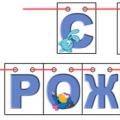 We make beautiful and festive garlands ourselves Cut out the letters Happy Birthday
We make beautiful and festive garlands ourselves Cut out the letters Happy Birthday Royal Treasures: A Short Guide to Kate Middleton's Rings
Royal Treasures: A Short Guide to Kate Middleton's Rings